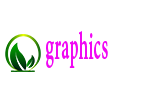|
| A Little Boy And A Bear |
It is a manipulation tutorial about little boy and a white bear in Photoshop.It is a very nice manipulation because there is a little boy and a white bear.Here I will used pen tool,create a background,and dodge and burn tool function and many more.
In this tutorial I am going to show you A Little Boy And A White Bear Photo manipulation In Photoshop
About The tutorial
1) Software I used –Adobe Photoshop CC
2) Estimated Completion Time – about 22 minutes
3) Difficulty – To create manipulation In Photoshop CC
4) Topics Covered - How to selection to the little boy,how to use fog brush tool,how to make a background,function of dodge and burn tool,create a realistic shadow.
2) Estimated Completion Time – about 22 minutes
3) Difficulty – To create manipulation In Photoshop CC
4) Topics Covered - How to selection to the little boy,how to use fog brush tool,how to make a background,function of dodge and burn tool,create a realistic shadow.
Image Source(Stock Image)/Download the stock images for practice
Similar tutorial form other sources
Some useful tricks I used in this tutorial (Tutorial Summery)
In this time I will show you a little boy and a white bear photo manipulation.Here I used a sea background,floor,bear,lamp post,bird and a little boy.At first I will create a background then I go to adjust bear and little boy then I create realistic shadow and then import bird and lamp post.Finally I make to the manipulation with the help of gradient map,dodge and burn tool and a create texture.I think every body should enjoy the tutorial.
For getting details about how we exactly create this effect, you can watch the video tutorial below